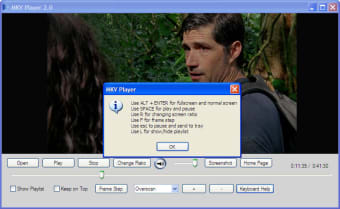Free multimedia player for Windows
MKV Player is a freeware that lets you easily launch audio and video files on your personal desktop in an easy-to-use user interface. While MKV Player was built by VSeven Software to primarily play MKV files, you can open a variety of file formats with the music and movie player: AVI, MP3, MP4, etc. MKV Player is not compatible with Android, Linux, nor Mac operating systems.
What players can play MKV files?
The MKV file is a digital container format that can play auditory and visual content with subtitles. If you want to view MKV video formats on your computer or laptop, then the application that you use will need to have the MKV codec.
Programs that do not have MKV built-in may let you download that codec. There are media players that already have the MKV codec conveniently built into the platform: MKV Player.
Advertisement
An easy user experience
MKV Player can be viewed as powerful video and audio app because of the simple design that allows you to quickly enjoy multimedia content in a user-friendly interface. There is virtually no learning curve involved in using this utility because all of the command buttons are present on the home screen, along with the motion picture.
There is a dropdown and popup menu that you can expand in the lower portion of the UI: ‘Show Playlist’ and ‘Sub Titles’. The rest of the buttons are straightforward. The tool lets you organise your music and video records into a neat playlist that can be opened and hidden.
There is a search bar within the playlist area that lets you find specific media files. The commands within the playlist popup include ‘Add’, ‘Remove’, ‘Save List’, ‘Show Result’, etc. The segment beneath the buttons will display your list of multimedia files. You can mark the box next to ‘Show Playlist’ to launch the playlist section and unmark the box to hide the popup.
The video player supports subtitles, and there are buttons to let you control the text on the screen: ‘Switch Sub Title’, etc. You can manage the keyboard, ratio, frame step, etc. There are video playback buttons that let you open, play, and stop the production.
The lever on the timeline and volume lines can be adjusted by dragging and dropping the arrow to the preferred point. You can see the current time stamp on the right above the duration line. There is a handy snapshot feature that lets you capture a picture by pressing the ‘Screenshot’ button directly beneath the video.
Free MKV utility
The service is not advertisement free. The program will display a descriptive ad in the lower portion of the screen that you can click on to download and install the promoted software. Since the publishers offer MKV Player for free, there is not a way to pay for an advertisement-free version.
Which is the best MKV player?
DivX, GOM Player, Potplayer, KMPlayer, Kodi, Media Player Classic Home Cinema, VLC Media Player, and Windows Media Player are alternative multimedia players that let you play the MKV format along with various other file types: FLV, MOV, WMV, etc. GOM and Potplayer have sleek user interfaces that are filled with features. You can stream video and audio files with DivX, Potplayer, KMPlayer, and VLC Player.
All of the applications let you watch media with a HD video resolution. MKV Player and Windows Media Player both do not function as Blu-ray players. You can play Blu-ray DVDs with the rest of the apps. DivX and VLC are comprehensive platforms that will let you convert media from one file type to another.
If you want an open source freeware, then Kodi and VLC will let you code the projects. KMPlayer, Kodi, Windows Media Player, and VLC are cross platform and compatible with Android, iOS, Mac OS, and Windows operating systems. DivX, Kodi, and VLC can be played on Apple TV.
Compact software to play media
MKV Player is a free video and music player that lets you cohesively control your entertainment experience. The main keys are clearly displayed on the screen. The freeware is a basic utility that does not deliver streaming services. You can adjust the settings for the subtitles and language: English, etc. Since MKV Player is lightweight, you will not consume a lot of resources on your PC with the app: battery, storage space, etc.
The developers release updates to deliver solutions to software issues on a regular basis. You can get the free download on Microsoft Windows PC devices laptops with Windows 10, Windows 8, Windows 7, Window XP, and Windows Vista operating systems.